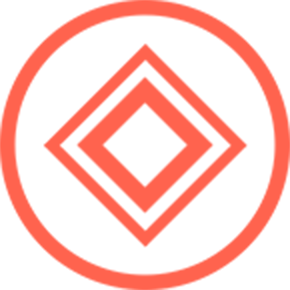10/18
Encrypto
In this case study for my portfolio, I designed and prototyped a mobile app using Photoshop and After Effects. I designed several screens for a fictional app called Encrypto, an encrypted messaging service. Initially, I went to work in Photoshop and designed several of the screens that accompany this app, including a Login screen, Active Conversations, the Conversation screen, and Settings. Then I did take one of these screens in After Effects and animate the interface based on user input. Some of the key takeaways from this project includes how to design app mock-ups using Photoshop, applying design fundamentals to create a consistent aesthetic for an app, and applying animations in After Effects from layouts prepared in Photoshop. By the end of the project, I had a solid understanding of designing app mock-ups, as well as prototyping UI animations using After Effects.
Roles:
Art Direction, Brand Strategy, Motion Design, UI/UX Design
Tools:
Adobe Photoshop and After Effects
Mobile App Design and Prototyping in Photoshop and After Effects
Here is the start designing the mobile app. And specifically in this project I did the first screen that would pop up after a user clicks on the launcher icon. That's going to be a login slash, kind of like a registration or a connect screen. So this fictional app is going to be called Encrypto. I already have the logo design and it's basically an app that kind of addresses the security concerns that the United States is going through with the NSA spying and all of that and so the idea of the app is an encrypted messaging service.
Prototype animation